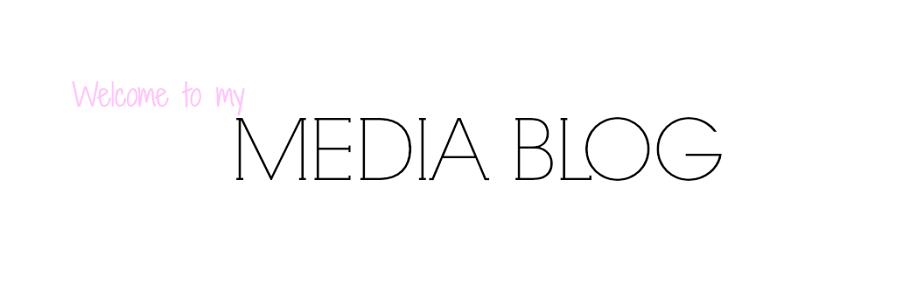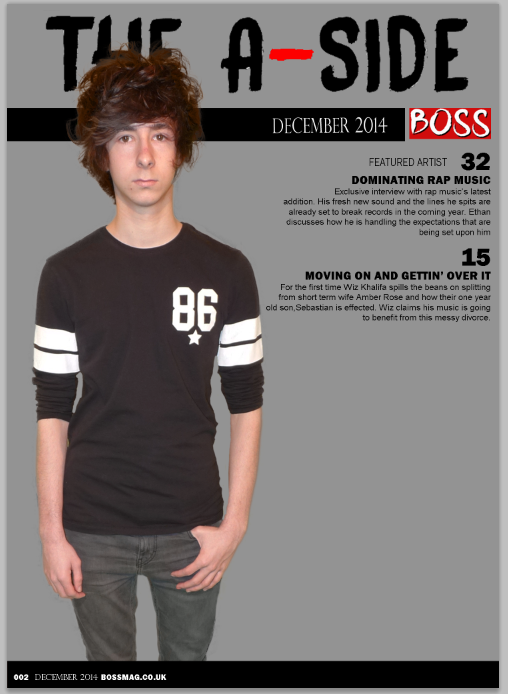This is the beginning of my second contents page and what I done to create it.
Monday 15 December 2014
Thursday 11 December 2014
Magazine Production: Changing the Masthead on Contents Page 1
I thought my magazine contents page looked better if I put some original title work into it. I decided to change the title from "The A-side" to "The A-team"
This is the font I chose from Dafont called Bebas Neue.
I cut away the background using the Magic Wand Tool, then posted it into my original page & changed the dash colour to keep with my house style and be the same swatch of red as my logo.
Wednesday 10 December 2014
Magazine Production: Contents Page 2 Images
For this content's page, I decided to use many different images to fit along the conventions of a music magazine.
Magazine Production: Contents Page Text
The final steps in creating my magazine is adding relevant story hooks to the contents page. This text is important because it is seen on all contents pages and will direct the readers where to look towards.
I started adding text like "Featured Artist" to let the readers know that this story is about the cover artist. I also decided to have the story title in black bold font called Franklin Gothic Heavy. I Chose to do it this way so they stand out more and appeal to the audience. The story brief underneath is in a small font to ensure that the title stands out.
After adding all the text, I realised that the "featured artist" didn't stand out very well. So I decided to put a small red box underneath it.
Tuesday 9 December 2014
Monday 8 December 2014
Magazine Production: Content's page background & title.
Friday 5 December 2014
Magazine Production: Content's page Images.
I decided that I wanted to make two contents pages as the first one that I made didn't have enough text on to qualify looking like a real magazine. I stuck to my style model's features. This is my chosen images that I took for the main contents page.
Before
This is after I cut out the image and placed it on the template for the contents page. I positioned the model to the left of the page so that I could fill text to the right of the page. I cut this out using the Quick Selection tool.
Wednesday 3 December 2014
Magazine Production: Artist Story Hook
I also wanted to keep like my style model and add a story hook for my magazine double page. I kept it in the same font as the "Ethan Parish" to have similarities. 

I again added drop shadow to make it pop, a colour overlay of red to keep with my scheme and stroke to add an outline for the text. I think these were good effects to use because it makes the artist name stand out more due to the dark colour beneath it.
Magazine Production: Artist Title
I found the font for my artist on dafont, I wanted it to look block and bold like my style model.
This is what it looked like when I first inserted it on.
I added a drop shadow effect to the name so that it stood out a lot more and changed the font colour to white which makes the font look fresh and clean cut. I done this by right clicking the layer and clicking blending options.
Monday 1 December 2014
Magazine Production: Adding Artist names
I wanted to keep with my style model so I adapted the feature of the faded artist names as the background. I done this because I liked how it looked and it saved me trying to find a background colour. Adding all of these texts took a while as I had to change the font for each one. I had a thick bold font and then a skinny one because it looked good. I turned the opacity down on every artist names so that it faded into the background and looked transparent.
Subscribe to:
Posts (Atom)